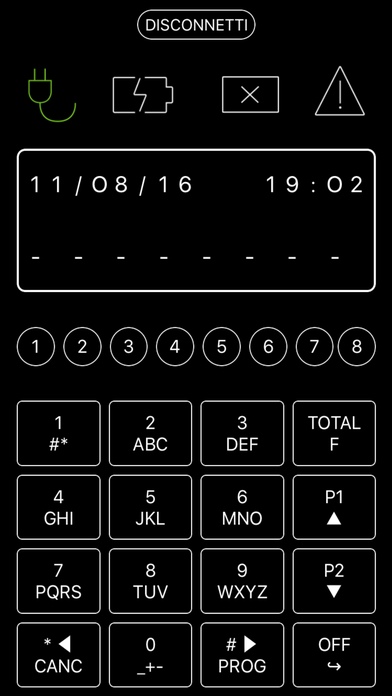RK100 FREE 2.0
Continue to app
Free Version
Publisher Description
New graphic interface and one free user account editable without any limitations. Application RK100 FREE allows remote control of intrusion control panel CS100, produced by Notifier company, equipped with GPRS interface or TCP module. Developed for iPhone, iPod Touch and iPad, has a simple user interface that invokes a digital touch keypad as well as wired touch keypad installed on the system of the manufacturer. The program is aimed at those who have installed the alarm system CS100 produced by Notifier company. The graphic is also optimized for use on the iPad. In particular, the features allow you to: - totally emulate the wired keypad installed on the alarm system - save the control panel profiles and recall them from the internal database by Name ( only RK100 full version ) - act on the installed alarm system as well as wired touch keypad installed on the system - act with user password validated by the wired control panel - reproduce the sound of the buzzer system following the same of the wired keypad installed on the system - move the outputs of the panel directly by one or with group command - read directly the control panel events memory To download the guide go to http://www.notifier.it For any questions or assistance please send an email to sistemi.integrati@notifier.it NOTE: the application RK100 FREE is ONLY an evaluation version with direct connection to the default account with Notifier Center. This connection allow you to evaluate both the app functionality and the full compatibility with the smartphone where you have installed the app. The Control Panel User code for your test is 1234. Using FREE version you cannot create new control panel profiles but use only the default fixed profile. If the app meets your needs is available the full paid version, fully programmable, named RK100.
Requires iOS 8.0 or later. Compatible with iPhone, iPad, and iPod touch.
About RK100 FREE
RK100 FREE is a free app for iOS published in the System Maintenance list of apps, part of System Utilities.
The company that develops RK100 FREE is Evoforce srl. The latest version released by its developer is 2.0.
To install RK100 FREE on your iOS device, just click the green Continue To App button above to start the installation process. The app is listed on our website since 2014-05-07 and was downloaded 2 times. We have already checked if the download link is safe, however for your own protection we recommend that you scan the downloaded app with your antivirus. Your antivirus may detect the RK100 FREE as malware if the download link is broken.
How to install RK100 FREE on your iOS device:
- Click on the Continue To App button on our website. This will redirect you to the App Store.
- Once the RK100 FREE is shown in the iTunes listing of your iOS device, you can start its download and installation. Tap on the GET button to the right of the app to start downloading it.
- If you are not logged-in the iOS appstore app, you'll be prompted for your your Apple ID and/or password.
- After RK100 FREE is downloaded, you'll see an INSTALL button to the right. Tap on it to start the actual installation of the iOS app.
- Once installation is finished you can tap on the OPEN button to start it. Its icon will also be added to your device home screen.